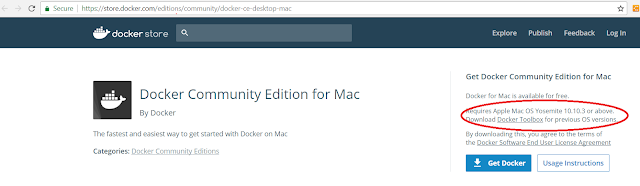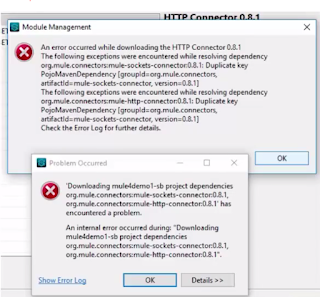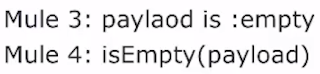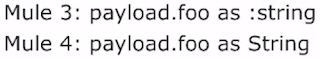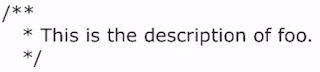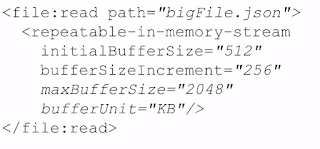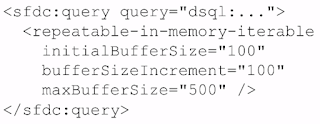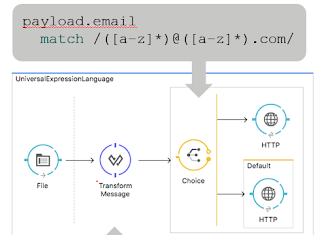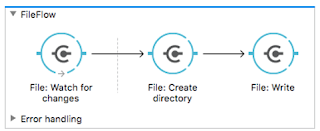Class structure:
The class is broken up in the following sections:
- Course Intro and Docker Set Up
- Creating and Using Containers like a Boss
- Container Images, Where To Find Them and How To Build Them
- Container Lifetime & Persistent Data: Volumes, Volumes, Volumes
- Making It Easier with Docker Compose: The Multi-Container Tool
- Docker Services and The Power of Swarm: Built-In Orchestration
- Container Registries: Image Storage and Distribution
- Bonus Section
Highlights of Section One
In section one Bret provides an introduction into the course, who he is, docker and then provides different modules to on what to install and how to install it for each operating system. Bret does a nice job of pointing out the Docker Toolbox is still available for Windows 7 and Mac, but it is not easy to spot.
The install videos do provide a nice step by step guide, but I already had a working CentOS Vagrant image that I was already using for my docker exploration and plan to continue to use that.
The last area that Bret touches on is the version format change for 2017 which now is YY.MM so example: 17.03 would be March 2017. The Docker CE will have monthly releases and stable releases quarterly. Docker EE will have the same quarterly release with each version supported for 1 year (That's right there is a built in upgrade cycle that should be kept up or fall out of support if your an EE customer)
So far I am happy with the course as it did fill in a few holes I had and looking forward to getting into the meet of the course in the days to come.